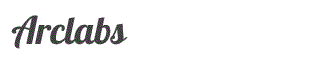Skip navigation
You have no items in your shopping cart.
- Refurbished Instruments
- Refurbished Spare Parts
- Help Desk Support
- GC/MS Training
Menu
- Refurbished Instruments
- Refurbished Spare Parts
- Help Desk Support
- GC/MS Training
- Single Quad Training
- Ion Trap Training
- 240-4000 GCMS Training
- 240-4000 GCMS Cleaning Videos
- 240-4000 GCMS Assembly, Installing components Videos
- 240-4000 GCMS Changing Modes (internal, external, hybrid) Videos
- 240-4000 GCMS maintenace procedures Videos
- 240-4000 GCMS Disassembly Videos
- 240-4000 GCMS Replacing Circuit Boards Videos
- 240-4000 GCMS Startup / Shutdown Procedures Videos
- 240-4000 GCMS External Mode Procedure Videos
- 240-4000 GCMS Internal mode procedures Videos
- 240-4000 GCMS Checks and Adjustments Videos
- 240-4000 GCMS GC Related Videos
- 240-4000 GCMS Training
- GCMS Fundamental videos
Customer service
Copyright © 2026 Arclabs. All rights reserved.
Powered by nopCommerce