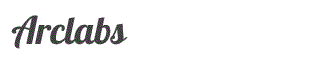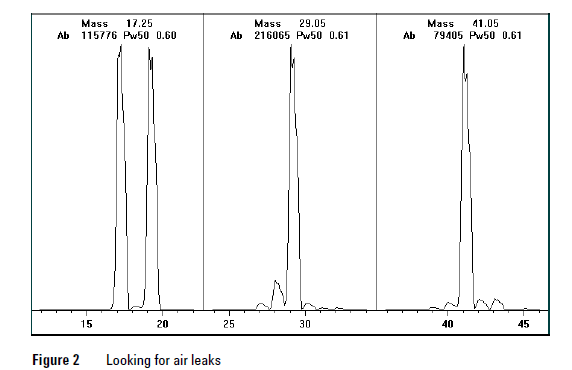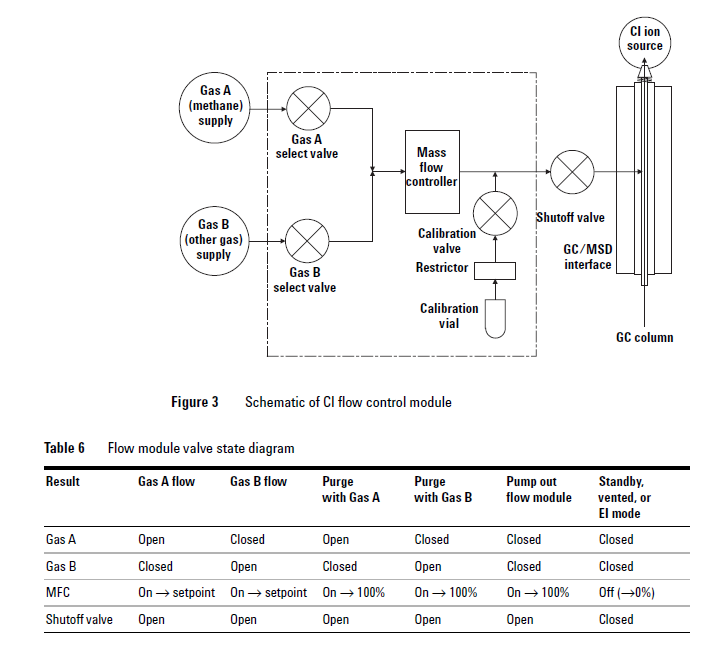Chromatographic Symptoms
These are symptoms you may observe in the chromatograms generated by data
acquisition. In general, these symptoms do not prevent you from operating
your GC/MSD system. They indicate, however, that the data you are acquiring
may not be the best data obtainable. These symptoms can be caused by
instrument malfunctions but are more likely caused by incorrect
chromatographic technique.
Two of the symptoms: If sensitivity is low and If repeatability is poor, also
apply to mass spectral data.
No peaks

If an analysis shows no chromatographic peaks, only a flat baseline or minor
noise, run one of the automated tune programs. If the MSD passes tune, the
problem is most likely related to the GC. If the MSD does not pass tune, the
problem is most likely in the MSD.
Passes tune
• Incorrect sample concentration
• No analytes present
• Syringe missing from the ALS or not installed correctly
• Injection accidentally made in split mode instead of splitless mode
• Empty or almost empty sample vial
• Dirty GC inlet
• Leaking GC inlet*
• Loose column nut at the GC inlet*
* These could cause a fault condition in the GC that would prevent
the GC from operating.
Does not pass tune
• Calibration vial is empty
• Excessive foreline or analyzer chamber pressure
Very dirty ion source
• Calibration valve is not working correctly
• Bad signal cable connection
• Filament has failed or is not connected correctly
• Bad ion source wiring connection
• Bad detector wiring connection
• Failed electron multiplier horn
Peaks are tailing

• Active sites in the sample path
• Injection is too large
• Incorrect GC inlet temperature
• Insufficient column flow
• GC/MSD interface temperature is too low
• Ion source temperature is too low
Peaks are fronting

• Column film thickness mismatched with analyte concentration (column
overload)
• Initial oven temperature is too low
• Active sites in the sample path
• Injection is too large
• GC inlet pressure too high
• Insufficient column flow
Peaks have flat tops
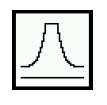
• Insufficient solvent delay
• Incorrect scale on the display
• Injection is too large
• Electron multiplier voltage is too high
Baseline wanders

• Insufficient carrier gas supply pressure*
• Malfunctioning flow or pressure regulator*
• Intermittent leak in the GC inlet*
* These could cause a fault condition in the GC that would prevent
the GC from operating.
Retention times for all peaks drift – shorter
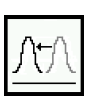
• Column has been shortened
• Initial oven temperature was increased
• Column is getting old
Retention times for all peaks drift – longer
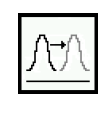
• Column flow has been reduced
• Initial oven temperature was decreased
• Active sites in the sample path
• Leaks in the GC inlet*
* This could cause a fault condition in the GC that would prevent the
GC from operating.